Persistent Subdomain
If you want a URL that does not change every time you create a new tunnel, you just need to upgrade to Pinggy Pro..
Once you sign in, you will be presented a dashboard where you will find your access token.
Example:
b0b87d56-653f-45fb-98d9-8e43779c9081
You will also find your persistent subdomain in the dashboard.
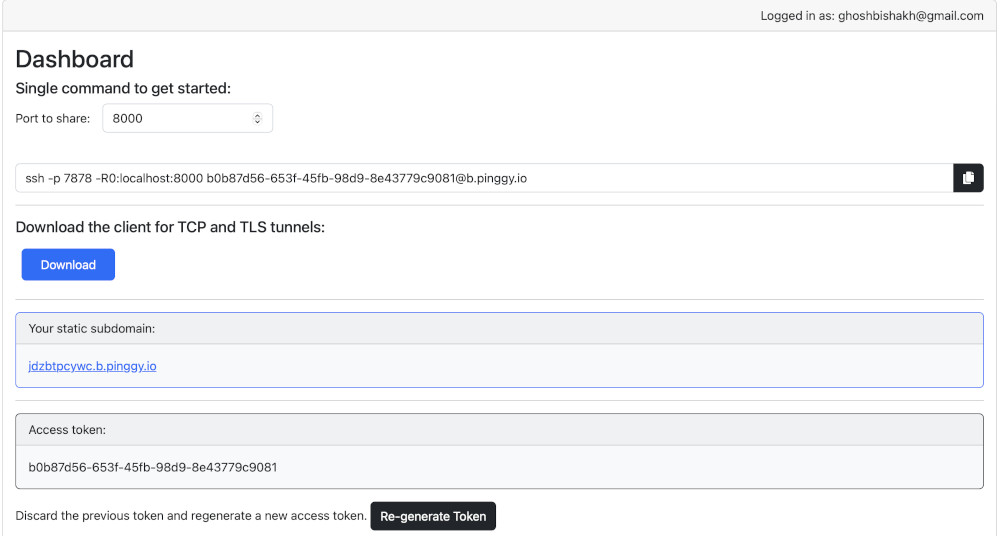
Command to start a tunnel to port 8000 and with token b0b87d56-653f-45fb-98d9-8e43779c9081:
ssh -p 443 -R0:localhost:8000 b0b87d56-653f-45fb-98d9-8e43779c9081@a.pinggy.io
Replace 8000 with the port where your service is running.
Replace b0b87d56-653f-45fb-98d9-8e43779c9081 with your own token from the dashboard.